#coding and programming for beginners
Explore tagged Tumblr posts
Text
Engaging Coding Classes for Kids – Learn Programming with Alpha Coding
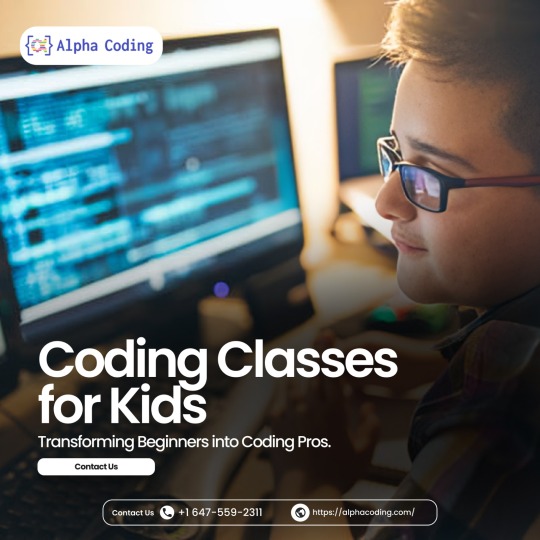
Introduce your child to the world of technology with Alpha Coding’s interactive coding classes for kids. Our courses are designed to make learning programming fun and accessible, using engaging projects, games, and challenges. Whether your child is a complete beginner or has some coding experience, our step-by-step curriculum helps them build essential programming skills in languages like Scratch, Python, and JavaScript. Start your child’s journey in coding today and watch them develop problem-solving abilities, creativity, and critical thinking skills – all while having fun!
Enroll today and give your child the skills to succeed in the digital world!
Website: https://alphacoding.com/
Email Us On- [email protected]
Contact- +1 647-559-2311
Address- 5000 Yonge Street, Suite 1901, Toronto, M2N 7E9
#coding classes for kids#best online coding courses#online programming courses#coding courses for beginners#learn coding online#coding programming courses#online programming courses for beginners#coding and programming for beginners
1 note
·
View note
Text
That moment when you have to let people be wrong about you because correcting them would make you seem like an unbearable show-off
I was at a bookstore with a friend the other day and I was looking at a book in German that I was interested in buying, but then I saw that it was a translation and had originally been written in French
I commented idly to my friend "Sometimes I don't buy a book because it's a translation and I always prefer to read in the original language when possible" and she said in an agreeing-with-me way, "Yeah it would make more sense to read it in English"
and I realized she assumed I meant English when I said "original language"
but I couldn't bring myself to say "Yeah, or French or Dutch or Spanish or Italian or Portuguese or one of the other languages I read..." because like. who says that kind of thing.
#it's odd but i've suddenly been noticing a lot of people underestimating me lately#like i told a friend i was studying compsci/programming#and she started sending me like... links to absolute beginner 'how to start learning to code' resources#which of course is very sweet and i really appreciate her supportiveness!#so i certainly don't want to say 'lol i passed that point 10 years ago but thanks'#or my friends know perfectly well that i'm a language professional and have spent time studying many languages#but somehow they don't seem to make the connection that that translates into having actual abilities?#like i can piece together the meaning of a sentence in russian or chinese and they'll go 'wtf' like i'm a wizard or something#or i've mentioned a few times that i read for fun in various languages but that seems to just go in one ear and out the other for most folk#and they still can't conceive that i would read a WHOLE BOOK in a language that's not german or english#these are just two examples but i've seen it happen with several other things too#and i'm just... not sure how normal people handle this sort of thing?#how do you let your friends know what you're capable of without coming across as an arrogant prick#i'm not seeking approbation and so i don't tend to boast#but i think maybe i err too hard in the opposite direction?#maybe i've been accidentally implying all these years that i'm Very Amateur in all my interests/hobbies#i don't know how to strike a reasonable balance#but it does feel kind of. weirdly alienating. to suddenly realize most of my friends really don't Know me in this way#cosmo gyres#personal#tag rant#i guess what annoys me is that i'm very careful not to do this to others#if someone tells me about a certain interest or hobby of theirs i assume by default that they must know So Much about it#and if i dare to send them or suggest them anything i always preface it with 'you probably already know this but...'#or 'this may well be something that's painfully obvious to someone with your expertise but...'#and i would try to never make any statement or suggestion that implies i think they're at a low level in [whatever that thing is]#so it bothers me a bit when other people don't take the same consideration. i guess.#(not enough to do anything about it beyond blogging with mild annoyance. but hey)
15 notes
·
View notes
Text
it says I'm missing a return statement
on a line where the only content is '}'
WHAT
#javascript#coding#programming#beginner#WHAT IS LIFE#i am that guy who if one thing goes wrong in my code i start questioning my existence#why is god punishing me like this
13 notes
·
View notes
Video
youtube
Introduction of Python Programming by Prof .Yogesh Sahu
#youtube#programming#coding#python#python for beginners#computer science#it industry#python programming#sirtbhopal#bestengineeringcollegeinmp#education#best engineering college in bhopal
9 notes
·
View notes
Text

first few lines of pygame 𖹭 16/03/2025
i have a friend who's helping me learn how to code, specifically in pygame and last night we played around a bit with the very basics and this is what he helped me write. it's not much but it's better than not having created anything. i'm still a long way to go but i am proud of myself for taking the initiative into creating more.
5 notes
·
View notes
Text
JavaScript for Kids: Start Your Coding Adventure
Welcome to the book “JavaScript for Kids: Start your Coding Adventure”. This book is your introduction to the world of JavaScript. It's your first step towards developing websites and mobile applications. With JavaScript, you can turn your ideas into reality. Learning should be fun, so you will feel like you are reading a story. By the end of this book, you will have a good understanding of JavaScript. You will have taken the first steps in your modern web programming adventure. Have fun programming!
shop.tredition.com

3 notes
·
View notes
Text
youtube
3 notes
·
View notes
Text
Unlock the Power of Python Programming: A Complete Guide
Python programming has become one of the most sought-after skills in the world of technology. Its simplicity, flexibility, and vast ecosystem of libraries make it a top choice for both beginners and experienced developers. In this guide, we will explore various aspects of Python programming, from basic concepts to advanced applications like machine learning and web development.
Python Programming: A Beginner-Friendly Language
Python programming is renowned for its readability and straightforward syntax, making it ideal for beginners. Whether you are just starting to code or transitioning from another language, Python offers a smooth learning curve. Key Python programming concepts include variables, data types, and control structures, which are essential for writing functional code.
youtube
Python Data Structures: Organizing Data Efficiently
One of the core strengths of Python programming is its rich set of data structures. Lists, dictionaries, tuples, and sets help you store and manage data effectively. Understanding Python data structures allows you to create more efficient programs by organizing and manipulating data effortlessly.
Functions in Python Programming: Building Reusable Code
Functions are a fundamental part of Python programming. They allow you to break down complex problems into smaller, reusable chunks of code. Python functions not only promote code reusability but also make your programs more organized and easier to maintain.
Loops in Python Programming: Automating Repeated Tasks
Loops are an essential feature in Python programming, allowing you to perform repeated operations efficiently. With Python loops such as for and while, you can iterate over sequences or perform tasks until a specific condition is met. Mastering loops is a key part of becoming proficient in Python.
Object-Oriented Programming in Python: Structured Development
Python programming supports object-oriented programming (OOP), a paradigm that helps you build structured and scalable software. OOP in Python allows you to work with classes and objects, making it easier to model real-world scenarios and design complex systems in a manageable way.
Python Automation Scripts: Simplify Everyday Tasks
Python programming can be used to automate repetitive tasks, saving you time and effort. Python automation scripts can help with file management, web scraping, and even interacting with APIs. With Python libraries like os and shutil, automation becomes a breeze.
Python Web Development: Creating Dynamic Websites
Python programming is also a popular choice for web development. Frameworks like Django and Flask make it easy to build robust, scalable web applications. Whether you're developing a personal blog or an enterprise-level platform, Python web development empowers you to create dynamic and responsive websites.
APIs and Python Programming: Connecting Services
Python programming allows seamless integration with external services through APIs. Using libraries like requests, you can easily interact with third-party services, retrieve data, or send requests. This makes Python an excellent choice for building applications that rely on external data or services.
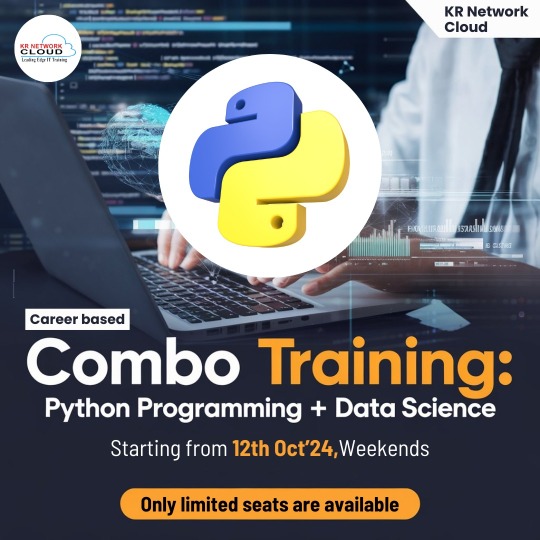
Error Handling in Python Programming: Writing Resilient Code
Python programming ensures that your code can handle unexpected issues using error handling mechanisms. With try-except blocks, you can manage errors gracefully and prevent your programs from crashing. Error handling is a critical aspect of writing robust and reliable Python code.
Python for Machine Learning: Leading the AI Revolution
Python programming plays a pivotal role in machine learning, thanks to powerful libraries like scikit-learn, TensorFlow, and PyTorch. With Python, you can build predictive models, analyze data, and develop intelligent systems. Machine learning with Python opens doors to exciting opportunities in artificial intelligence and data-driven decision-making.
Python Data Science: Turning Data Into Insights
Python programming is widely used in data science for tasks such as data analysis, visualization, and statistical modeling. Libraries like pandas, NumPy, and Matplotlib provide Python programmers with powerful tools to manipulate data and extract meaningful insights. Python data science skills are highly in demand across industries.
Python Libraries Overview: Tools for Every Task
One of the greatest advantages of Python programming is its extensive library support. Whether you're working on web development, automation, data science, or machine learning, Python has a library for almost every need. Exploring Python libraries like BeautifulSoup, NumPy, and Flask can significantly boost your productivity.
Python GUI Development: Building User Interfaces
Python programming isn't just limited to back-end or web development. With tools like Tkinter and PyQt, Python programmers can develop graphical user interfaces (GUIs) for desktop applications. Python GUI development allows you to create user-friendly software with visual elements like buttons, text fields, and images.
Conclusion: Python Programming for Every Developer
Python programming is a versatile and powerful language that can be applied in various domains, from web development and automation to machine learning and data science. Its simplicity, combined with its extensive libraries, makes it a must-learn language for developers at all levels. Whether you're new to programming or looking to advance your skills, Python offers endless possibilities.
At KR Network Cloud, we provide expert-led training to help you master Python programming and unlock your potential. Start your Python programming journey today and take the first step toward a successful career in tech!
#krnetworkcloud#python#language#programming#linux#exams#coding#software engineering#coding for beginners#careers#course#training#learning#education#technology#computing#tech news#business#security#futurism#Youtube
2 notes
·
View notes
Text
So, just heard of this “100 Days” Challenge
Since I won’t be able to get an accurate metric anyway I just decided I’ll start the counter now
I wanted to start this challenge so that I guess I’ll have somethin’ to put on the ‘Blr and to keep track of progress I think that’d be cool
Currently the only resource I am using is Codecademy with the Plus subscription
As of current:

I have finished the basic Javascript course, and after learning basic HTML and CSS, move onto intermediate Javascript.

This much through HTML, learned about the <form> and <input> elements, and the various types, well, inputs. And also about ‘Client-Side Validation’, basically letting you know that the input data is input correctly.
And to officiate it,
DAY 1/100 OF CODING
19 notes
·
View notes
Text
i'm literally so cool...

#practicing using pretty print#(the cout<<fixed<<setprecision(2))#the 2 is how many digits after the decimal it displays#had to pull out my notes to figure out how to format it but i did remember that it was fixed setprecision!#anyway if you're bored you should ask me to tell you what each line of this code does.... jk.... unless.#finn says shit#beginner programming#c++#undescribed
3 notes
·
View notes
Note
h9yfx7rx8titcoycyov9yc9tdt8743uriti
Give us your best and worst feelings while experiencing being a game dev
okay!
some of the best feelings: working with my new teammate person (the one i mentioned was teaching me a while back! now we're a proper dev team!) and talking about and planning idaes with him
when something finally works
solving a probelm i couldnt figure out a few days ago
when its finally done
watching your characters come to life
COMMENTS HWEN SOMEONE COMMENTS :D ive only gotten one comment on my itch.io games so far but IT MADE ME SO HAPPY and i keep going back to look at it when i need motivation-
playing through with my friends over vc and us making up funny bits and doing voices while we're at it! We had one playthrough where the main character was named paperwork and all their diologue was just paperwork, by the time it was done i was struggling not to say paperwork in the middle of random conversations and frankly it was hilarious
when your friends like your game : ' )
that relatable feeling of playing a game or recalling an odd choice a game developer made in a game you loved once and being like oh I get it now. iiiiiget it now (*glances at pokemon in solemn understanding* i see why you didint do that now. I get it.
the loving feeling of you and your fellow programmer workign on a script and you putting your cursor next to theirs (it feels like a hug <3, its like, programmer cuddles, i am 99% that just an us thing) the utter TRIUMPH of getting something fully functional
when one of your friends decides to latch onto a specific character and loves them and its like YES PLEASE LOVE MY SON I WORKED HARD ON HIM HES A GIFT TO YOU YIPPIEEE
WHEN YOU TRY TO FIX A GLITCH AND THE GAME BOOTS UP PROPERLY AND NOTHINGS WRONG :D
the worst feelings:
when something you worked really hard on doesnt get much attention
when you cant solve a weirdly specific problem (*Shakes fist at color wheels*) and you know its objectively making your game MUCH worse and harder on the player, but you just cant find the information you need to solve it
when youve tried to fix the same bug 10 times and the error log isint changing
thinking you got all the bugs only to find out your newest update is a buggy disaster and one of your characters has decided to become a nudist and preform mitosis which was NOT your goal whatsoever because your naming conventions were flawed
when you have too many files and its just overwhelming-
messing up ONE letter or the indentation on something
problems that take 3 days or more to figure out solutions to
and as the artist and one of the two main programmers: character creation. i understand now why its not more common in video games. this is hard. I definitely intend to do it but golly
trying to balance stats and things
when the game crashes while youre bugfixing-
trying to figure out what strange seemingly alien language your fellow programmer is using to get amazing results because you have to understand how it works so you can actually use the amazing system they made but if you COULD understand it very easily already you would have made it yourself so youre just crawling through it trying to reverse engineer it so you can avoid breaking what they made and add onto it lol
#gamedev#indie game#indiegamedev#indie dating sim#indie games#indie dev#programming#python#coding#developers#developing#games#video games#video game dev#beginner dev#beginner game developer#indie devteam#indie development#indie developer
6 notes
·
View notes
Text

Learn Python To Secure Your Future In Data Science
Python is one of the most important coding or programming languages that is used by more than 8 million programmers as their main programming language.Now let's talk about how to learn Python. Python language is the basic and the easiest language compared to any other language.
To more info Visit us :- https://www.sssi.in/blog/engineering/learn-python-to-secure-your-future
#learn python#online training python#python developers#python basics#learn python for data analysis#python programming#coding python for beginners
3 notes
·
View notes
Text

Ignite Your Tech Future with The Ultimate Training Package!
Why This is Your Next Best Move: In a digital age, coding is your gateway to a prosperous future. Boost your job security, increase your chances of promotion, and break into exciting new careers—no prior degree required. Most of today's top coders started just like you!
Join Our Community of Achievers: Experience high-quality, project-based learning tailored for real-world success. Beginners are more than welcome. Dive in from any computer with our satisfaction guarantee backing your journey.
LEARN MORE!
#coding#programming#coding for kids#coding for beginners#python#web development#game development#game design#code
5 notes
·
View notes
Text
Unleash Your Child's Coding Potential with Kids Coding PRO!
We're excited to share that Kids Coding PRO has ignited a coding revolution among young minds. Our students have embarked on an incredible journey, where coding is no longer a mystery but a tool for boundless creativity. From developing fun games to crafting interactive websites.
To read more click here <<

🚀 Your Path to Coding Mastery:
Step 1: Dive into the World of Coding: Start your coding adventure with ease, even if you're a complete beginner.
Step 2: Explore the Magic of Programming: Discover the secrets behind creating games, apps, and websites.
Step 3: Hands-On Coding: Get ready to code like a pro with practical projects that bring your ideas to life.
To Get full course click here <<
🎮 Fun and Engaging Learning:
Say goodbye to boring coding classes! Kids Coding PRO makes learning fun and interactive. Learn by doing, with engaging projects and challenges that boost creativity.
💡 Ready-to-Use Coding Resources:
No need to start from scratch! We provide you with templates and ready-to-use code snippets. Customize and build your own projects, from games to websites, with confidence.Join us in the world of coding excellence with Kids Coding PRO. Unleash your child's potential and equip them with skills for a digital future!
Enroll Now and Unlock the World of Coding! Click here <<
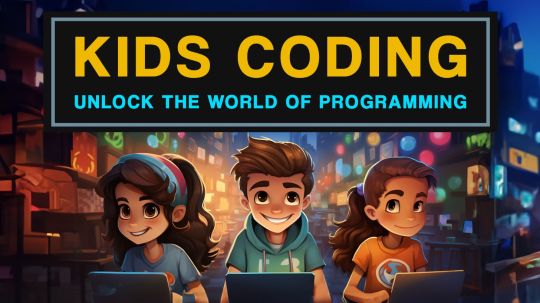
#coding#hello world#how to unlock the selection in word#unlock all house miga world#free unlock all housr toca life world#how to access block site whole world#secret to unlock all house toca life world#how to learn coding#day in the life of a software engineer#how to learn coding for beginners#how to learn coding fast#toca life world free code#hello world program#unlock android#hello world kattis python#hello world kattis#hello world kattis solution#tumblr
2 notes
·
View notes
Text
1 note
·
View note
Text
HTML 101: The Ultimate Beginner's Guide to Writing, Learning & Using HTML

HTML serves as the backbone of every web page, allowing us to structure content with paragraphs, headings, images, links, forms, and more. If you're eager to delve into web development or explore the world of coding, mastering HTML is a fantastic starting point.
Join us on webtutor.dev as we unveil the ultimate guide to HTML for beginners. In this comprehensive tutorial, we'll demystify HTML, explore its diverse applications, and equip you with the skills to write your own HTML code. From essential elements to crucial attributes, we'll cover it all.
Get ready to embark on your HTML journey with webtutor.dev – your go-to resource for empowering web development education. Let us dive in and unlock the potential of HTML together.
Join us now on webtutor.dev!
What is HTML?
First published by Tim Berners-Lee in 1989, HTML is now used by 94% of all websites, and probably all the ones you visit. But what is it, exactly?
HTML, short for HyperText Markup Language, is the backbone of the web. It is a markup language that structures the content of web pages. HTML utilizes tags to define the elements and their attributes, such as headings, paragraphs, images, links, lists, forms, and more. These tags instruct web browsers on how to display and render the content to users. With HTML, developers can create interactive and visually appealing web pages. It plays a vital role in creating a seamless browsing experience by allowing users to navigate through hyperlinks and access information across different websites. HTML is the foundation upon which websites are built, providing the structure and organization for displaying text, multimedia, and interactive elements. By learning HTML, individuals can gain the skills to create and customize web pages, making their mark in the digital landscape.
Is HTML a programming language?
No, HTML (Hypertext Markup Language) is not considered a programming language. It is a markup language used for structuring the content and presenting information on web pages. HTML provides a set of tags that define the structure and semantics of the content, such as headings, paragraphs, links, images, and more.
While HTML is essential for web development, it primarily focuses on the presentation and organization of data rather than the logic and functionality found in programming languages. To add interactivity and dynamic behavior to web pages, programming languages like JavaScript are commonly used in conjunction with HTML.
What is HTML Used for?
HTML (Hypertext Markup Language) is used for creating and structuring the content of web pages. It provides a set of tags that define the elements and their layout within a web page. Here are some of the key uses of HTML:
Web page structure: HTML is used to define the structure of a web page, including headings, paragraphs, lists, tables, forms, and other elements. It allows you to organize and present content in a hierarchical manner.
Text formatting: HTML provides tags for formatting text, such as bold, italic, underline, headings of different levels, and more. These tags help in emphasizing and styling specific parts of the content.
HTML Hyperlinks: HTML enables the creation of hyperlinks, allowing you to connect different web pages together or link to external resources. Links are defined using the <a> tag and provide navigation within a website or to other websites.
Images and media: HTML allows you to embed images, videos, audio files, and other media elements into web pages. It provides tags like <img>, <video>, and <audio> for adding visual and multimedia content.
Forms and user input: HTML provides form elements, such as text fields, checkboxes, radio buttons, dropdown menus, and buttons, allowing users to enter and submit data. Form data can be processed using server-side technologies.
Semantic markup: HTML includes semantic elements that provide meaning and structure to the content. Examples of semantic elements are <header>, <nav>, <article>, <section>, <footer>, which help define the purpose and role of specific parts of a web page.
Accessibility: HTML supports accessibility features, such as providing alternative text for images, using proper heading structure, using semantic elements, and other attributes that make web content more accessible to users with disabilities.
Overall, HTML serves as the foundation of web development, providing the structure and presentation of content on the World Wide Web. It is often complemented by other technologies like CSS (Cascading Style Sheets) for styling and JavaScript for interactivity and dynamic behavior.
How to Write HTML?
<!DOCTYPE html><html><head><title>My Page</title></head><body><h1>Hello, World!</h1></body></html>
Explanation:
<!DOCTYPE html>: Specifies the HTML version.
<html>: Opening tag for the HTML document.
<head>: Contains metadata about the page.
<title>: Sets the title of the page displayed in the browser's title bar or tab.
<body>: Contains the visible content of the page.
<h1>: Defines a heading level 1.
Hello, World!: The actual content to be displayed.
Please note that this example is a very basic HTML structure, and for more complex pages, additional tags and attributes would be required.
How to Create an HTML File
To create an HTML file, you can follow these steps:
Open a text editor: Open a text editor of your choice, such as Notepad (Windows), TextEdit (Mac), Sublime Text, Visual Studio Code, or any other editor that allows you to create plain text files.
Start with the HTML doctype: At the beginning of your file, add the HTML doctype declaration, which tells the browser that the file is an HTML document. Use the following line:
<!DOCTYPE html>
Create the HTML structure: After the doctype declaration, add the opening and closing <html> tags to enclose the entire HTML document.
Add the head section: Inside the <html> tags, include the <head> section. This is where you define metadata and include any external resources like stylesheets or scripts. For now, let's add a <title> element to set the title of your page:
<head>
<title>My First HTML Page</title>
</head>
Create the body: Within the <html> tags, include the <body> section. This is where you place the visible content of your web page. You can add various HTML tags here to structure and format your content. For example, let's add a heading and a paragraph:
<body>
<h1>Welcome to My Page</h1>
<p>This is my first HTML file.</p>
</body>
Save the file: Save the file with an .html extension, such as myfile.html. Choose a suitable location on your computer to save the file.
Open the HTML file in a browser: Double-click on the HTML file you just saved. It will open in your default web browser, and you will see the content displayed according to the HTML tags you added.
Congratulations! You have created an HTML file. You can now edit the file in your text editor, add more HTML elements, styles, scripts, and save the changes to see them reflected in the browser.
Common HTML Attributes
<input type="text" name="username" placeholder="Enter your username" required>
<img src="image.jpg" alt="Image description">
<a href="https://example.com" target="_blank">Link to Example</a>
<div id="container" class="box">
<button onclick="myFunction()">Click me</button>
<table border="1">
<form action="submit.php" method="POST">
<select name="color">
<option value="red">Red</option>
<option value="blue">Blue</option>
</select>
Explanation:
<input>: Attributes like type define the input type (text, checkbox, etc.), name sets the input's name for form submission, placeholder provides a hint to the user, and required specifies that the input is mandatory.
<img>: src specifies the image source URL, and alt provides alternative text for the image (useful for accessibility).
<a>: href sets the hyperlink URL, and target="_blank" opens the link in a new tab or window.
<div>: id assigns an identifier to the element, and class adds a CSS class for styling or JavaScript targeting.
<button>: onclick triggers a JavaScript function when the button is clicked.
<table>: border adds a border to the table.
<form>: action specifies the form submission URL, and method sets the HTTP method (GET or POST).
<select>: name assigns the name for the selection input, and <option> defines the selectable options within the dropdown menu.
These are just a few examples, and there are many more HTML attributes available for different elements, each serving specific purposes.
#learn to code for free#coding course online#Online Web Tutorial#learn coding for free#online tutorial#learn code#learn code for free#introduction to coding#learn html#programming training courses#best way to learn coding#how long does it take to learn coding#learn coding for beginners#best online platform for learning coding#best place to learn to code online
5 notes
·
View notes